

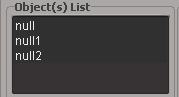
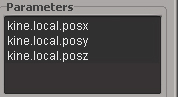
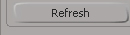




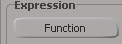
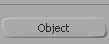
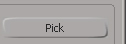
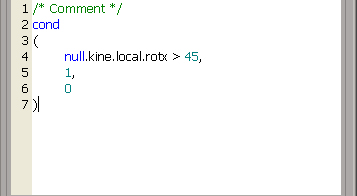






|
|
This plugin allows batch manager expressions. On several objects at the same time and several parameters.
 Features: Features:
- Apply, Remove expression batch, on parameter(s)'s object(s)
- Validate current expression with Validate button and before apply expression
 Set the current expression Value with Set button. Keys Parameter(s) at the current frame, if CTRL was pressed in the same time you push the button Set. Very useful with an
expression containing a RAND or the extra Cv (Current Value) Set the current expression Value with Set button. Keys Parameter(s) at the current frame, if CTRL was pressed in the same time you push the button Set. Very useful with an
expression containing a RAND or the extra Cv (Current Value)- Auto-Complete and Keyword Highlighting
- Multi line & Tab
- Comments " /* --- */ "
 New extra function chain : Parameter's Current Value as Cv in the editor New extra function chain : Parameter's Current Value as Cv in the editor- Search & Replace in Current Expression
- Registration of the layout and comment in the Expression commentary
- Menu Function with evolutive User category (store user expression in a .txt)
- Custom Plugin Activity Log zone
- Right click menu in explorer and Object parameter
 note : I used xpop menu by Reinhard Claus for the "Function" menu. note : I used xpop menu by Reinhard Claus for the "Function" menu.
 How used this plugin : How used this plugin :
- Right click on a Parameter to display his context menu, you find the command at the bottom.
- Open
the Property Panel with the command : "Mia_ExpressionManager_Cmd();"
- Assign a shortcut at the Command (Mia_ExpressionManager_Cmd)
|


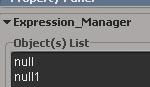


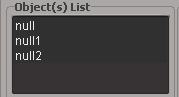
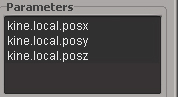
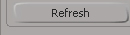




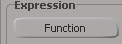
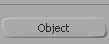
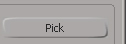
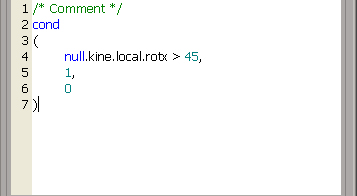






 Features:
Features:
 note : I used xpop menu by Reinhard Claus for the "Function" menu.
note : I used xpop menu by Reinhard Claus for the "Function" menu.
 How used this plugin :
How used this plugin :


 Set the current expression Value with Set button. Keys Parameter(s) at the current frame, if CTRL was pressed in the same time you push the button Set. Very useful with an
expression containing a RAND or the extra Cv (Current Value)
Set the current expression Value with Set button. Keys Parameter(s) at the current frame, if CTRL was pressed in the same time you push the button Set. Very useful with an
expression containing a RAND or the extra Cv (Current Value)